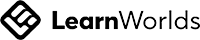Humanising AI: how to give AI a human voice
Page last updated: 28 October 2025
Contents
A content design approach to humanising AI text
Since it entered the mainstream 5 years ago, AI has become a regular part of many content workflows. From being used to build systems to being an essential summary tool for research, its versatility has made it a go-to for designing content on scale. But as we familiarise ourselves with AI, a pattern soon emerges. While AI is fast and surgically precise, the output often lacks that human spark. Often, AI sounds detached, and missing the warm buzz that turns a script into a conversation.
That’s where content and conversational designers come in. While AI can help us to ideate and create faster, it still needs a hand to guide and shape it - someone to connect language to emotions.
After all, content must be:
After all, content must be:
-
relatable
-
intentional
-
human-sounding.
6 ways to make AI sound more human
Here are 6 ways to bring a human touch to AI-assisted content design. These approaches can help you create experiences that resonate with the people reading them.
1. Define the elements of a human conversation
To humanise AI content, we need to train it on how to mimic the elements of a conversation. We need to infuse it with rhythm in order to give the typically surgical AI edge a personality. We must also give nuances to an otherwise sterile exchange.
To begin, let's define what a conversation is. On paper, a conversation is just an exchange of words. But ask a person to describe one, and you’ll quickly find it is more than that.
To begin, let's define what a conversation is. On paper, a conversation is just an exchange of words. But ask a person to describe one, and you’ll quickly find it is more than that.
A conversation is an exchange of ideas, news or understanding. It’s where even the shortest interactions carry a rhythm shaped by tones, phrasing and context. At its core, conversation is the bedrock of communication, an essential part of the human experience.
Structural conversation elements
Greetings and small talk
Main topics
Reflection
Summarising
Checking for understanding
Goodbye
Verbal and non-verbal conversation elements
Language
Words and phrases
Tone and style
Rhythm
Pitch and volume
Pacing
Body language and posture
Facial elements
2. Add context to your prompts
Every AI interaction starts with a prompt. How you frame the prompt effects not just what the AI writes, but how it sounds. When you provide the AI with more context, it can better frame the output.
Before context
Write onboarding copy for a 4-step app setup process.
With context
[Context] Draft conversational onboarding copy for a 4-step app setup. This will be for a social networking app.
[Tone] The tone should feel warm and encouraging. Imagine this is a person guiding you through something new, not a system giving instructions.
[Conversation style] Use short, clear sentences and light encouragement at each step.
[Goal] Help users feel confident and supported. Avoid technical jargon and use inclusive and human language.
[What good looks like] “Step one: download the app in the App or Play store.”
- Concise.
- Concise.
- Action-oriented.
- One action.
- Helpful and guiding tone.
[What bad looks like] “For the first step, you can download the app in one of the app stores. Then, open the app and click ‘login’.”
- Not concise.
- Too wordy and long.
- Vague advice.
- Too many steps and actions.
- Not action-oriented.
AI prompt framework
By writing an AI prompt using a framework and sectioned approach, you help AI:
-
triangulate the right ‘voice’, based on context and the tone filters, like 'warm' or 'inclusive'
-
give it specific instructions on what to do versus what not to do
-
incorporate your brand guidelines, so it mimics your style.
3. Keep a human in the loop
AI-generated content isn’t as ready to ship as you might think it is. Sure, you could publish it immediately, but the results often sound generic and hold the emotional depth of a dead fish.
That’s why the workflow needs a human in the post-generation loop. Someone to quality control the output generated.
Ask yourself these 2 questions and if the answer is 'not quite', then tweak the AI's instructions accordingly.
Ask yourself these 2 questions and if the answer is 'not quite', then tweak the AI's instructions accordingly.
-
Does the content feel conversational?
-
Will interacting with this piece of content help build user trust?
When reviewing AI outputs, a human needs to look 3 things:
1. Clarity pass
Check for structure, accuracy and flow. Make sure it flows conversationally.
2. Tone pass
Adjust phrasing to make AI sound conversational. Maybe include local expressions based on the user you’re writing for.
3. Brand pass
Ensure the content still sounds like your brand or reflects your brand values.
4. Give emotional intent
Emotions are central to the human experience - something that sits at the core of our being. AI-generated content, while grammatically polished, often carries a neutral, emotionless undertone that makes it overtly sterile and cold.
Designing with emotion means choosing words that evoke feelings, such as reassurance, excitement or curiosity.
You can infuse your content with emotional intent by mapping emotional cues across the user journey and then adding them into the AI prompt.
For example:
For example:
-
Write error messages that reassure users instead of just pointing out the error.
-
Craft UX microcopy that feels supportive, with the tone of a friendly teammate.
Adding more emotional intent to AI instructions can also be made during the editing phase. You should always test how different emotional cues impact AI output.
Either way, humanising AI content becomes much easier when you treat emotion as a design input, not an afterthought.
Either way, humanising AI content becomes much easier when you treat emotion as a design input, not an afterthought.
5. Add your brand voice and identity to AI instructions
Emotions, intent and context are core pillars of humanising AI, but content isn’t built solely to sound human. If content sounds lovely but doesn’t reflect your brand’s tone and personality, it quickly loses its relevance to users.
Make your brand voice part of your prompting and editing phase. Feed the AI system real examples of copy, tone principles and key audience traits. Who are you writing for, who are you writing as, and why?
The output can then be edited further to fit your brand signature. Sometimes your brand signature is not detailed enough for an AI (or even human writers) to replicate. In this case, you may need to review your content style guide and update it with scenarios, examples and more specific content rules.
For example, does your product content lean into short and punchy sentences? Or does it often include humour, or a good pun?
These nuances are often neglected in AI generation. Building around your brand pillars would thus help to better anchor the experience back to your brand.
These nuances are often neglected in AI generation. Building around your brand pillars would thus help to better anchor the experience back to your brand.
6. Give your AI ethical guardrails
Humanising AI isn’t just about sounding natural - it’s about being responsible. Applying AI in our workflows also means we take on the responsibility to ensure that what it produces reflects fairness, inclusivity and integrity.
AI models can unintentionally absorb and reproduce cultural biases or stereotypes based on their learning datasets. This especially happens when AI learns from AI. The model breaks and integrity is thrown out the window. Left unchecked and this can lead to exclusionary narratives, misinformation or narrow perspectives.
Ethical guardrails help to ensure we’re not excluding anyone in our content.
Focus on 2 areas when building ethical guardrails
Acknowledge bias
No AI is neutral. Incorporate in-system or content design checkpoints to flag loaded phrasing, stereotypes, cultural blind spots or AI hallucinations.
For example, when vetting generated content, check who this might exclude or the voices of certain demographics are missing.
Respect privacy and consent
Personalisation is great, but often involves user data. Avoid feeding identifiable user data into AI systems.
Instead, sanitise and use anonymised data or generic demographic datasets. You can then add the data-sensitive touches to the post-generation phase.
Instead, sanitise and use anonymised data or generic demographic datasets. You can then add the data-sensitive touches to the post-generation phase.
Embedding AI into the human workflow
As AI continues to evolve, the value of content designers isn’t in speed, but in authenticity.
In fact, humanising AI isn't about hiding its role in our workflow but using it to elevate our experiences. It’s about designing systems that not only serve people but resonate and emotionally meet them where they are at in that particular experience.
And the final check before you hit ‘ready for dev’? Ask yourself: Can I imagine someone saying this to me? If yes, you’re ready.
Create your own AI agents
Learn how to:
-
identify what content tasks are suitable for AI agents to handle
-
design an AI relationship framework so the right agent is called upon to answer each question
-
configure AI agents and embed them into your workflow.

Author bio
Mark Chapman is a UX Strategist and Conversation Designer.
In recent years, Mark has turned his focus toward the ethical impact of AI on conversational design. He explores how generative technology intersects with content strategy.

Content Design Hub is a marketplace for individuals and companies to learn, upskill and invest in specialised content skills.
We're grateful to the Traditional Owners of the lands throughout Australia on which we live, learn and work. We pay our respects to their Elders, past, present and emerging.
Policy pages
Social media
Copyright © Content Design Hub 2025. All rights reserved.